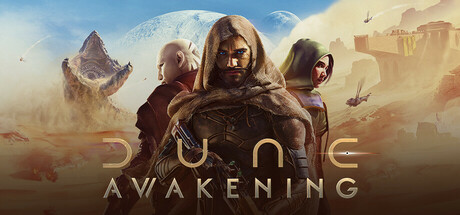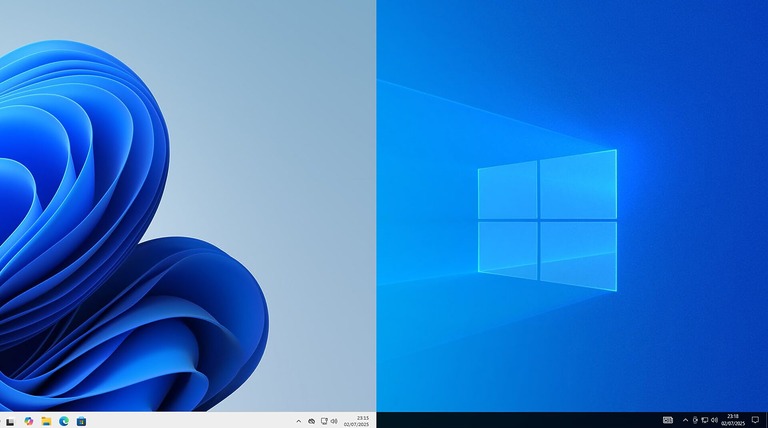If you want to capture the stunning landscapes of Dune: Awakening or create immersive videos and streams without any distractions, hiding the HUD (Heads-Up Display) is essential. The HUD includes health bars, quests, the compass, player abilites and other interface elements that can clutter your screen during gameplay.
How to Hide the HUD
In Dune: Awakening, toggling the HUD on or off is simple:
- Press the F6 key on your keyboard.
This instantly hides all HUD elements, allowing you to take clean screenshots or stream without the interface blocking your view. Tapping F6 again will return the HUD to normal.
How to Enable Streamer Mode
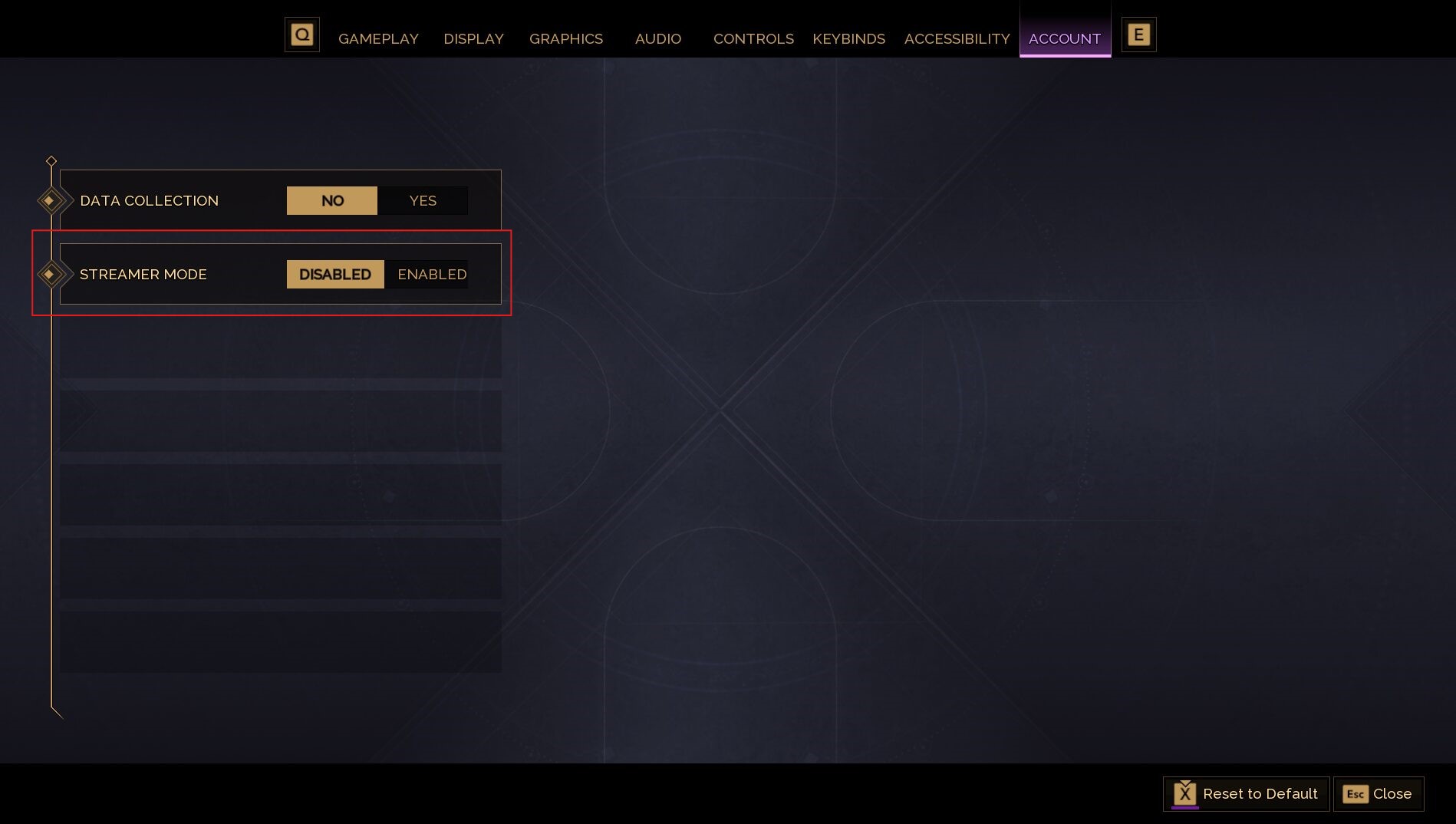
Streamer Mode hides personal information such as your player name and server name while navigating in-game menus.
To toggle it on or off, press the Escape key (or Pause on a controller), go to the Account tab, and look for the Streamer Mode toggle.