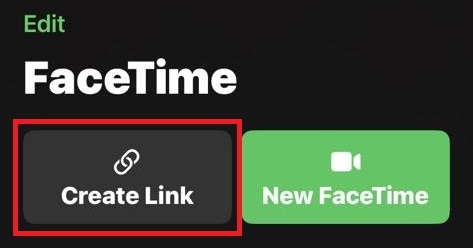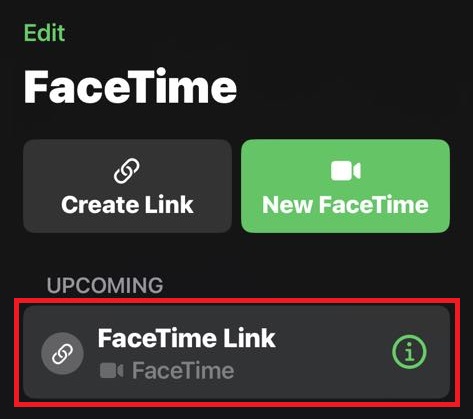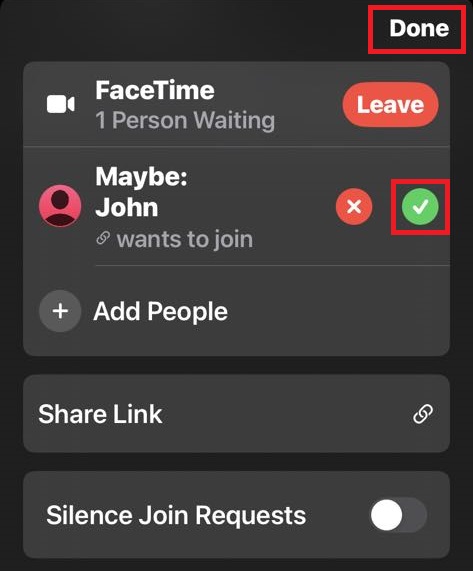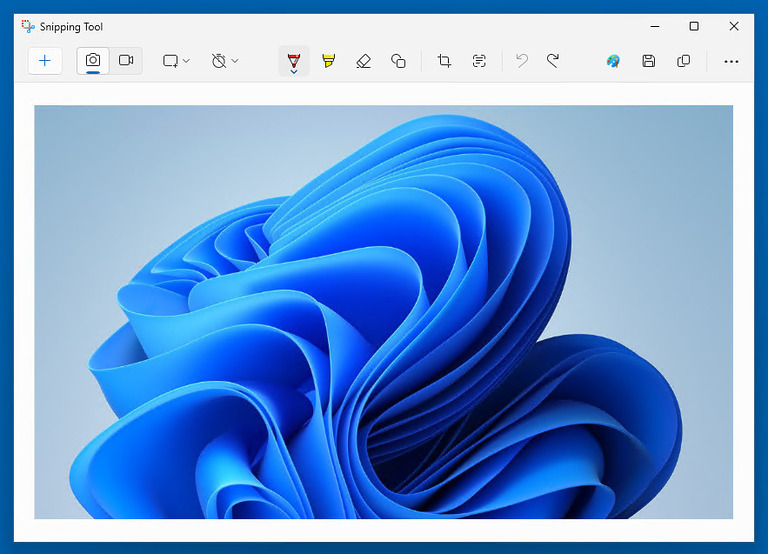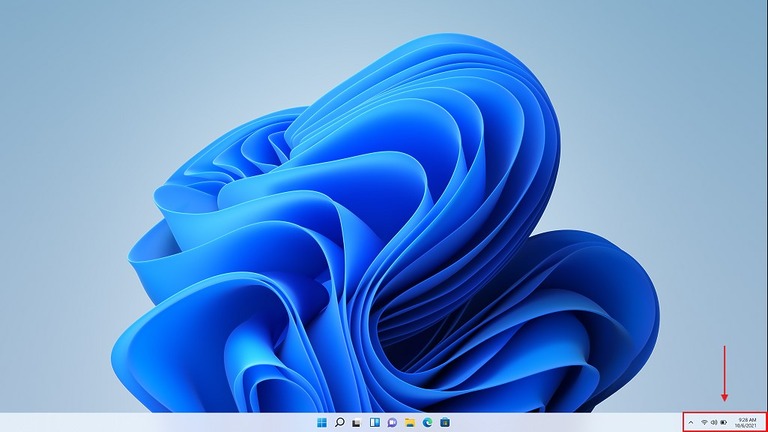With the divide between Android and Apple, some features can become problematic for end users. A good example is FaceTime—Apple’s built-in video calling feature. It works seamlessly between iPhones, but what if your friend uses an Android device?
While this wasn’t possible before iOS 15, it now is—you can FaceTime between an iPhone and Android devices, and even Windows PCs! However, the iPhone user must initiate the call; Android or PC users can’t start a FaceTime call themselves but can join using either Chrome or Edge browsers.
How to FaceTime from iPhone to Android or Windows
Step 2:
Select a method to send the link (Email, Messages, etc.).
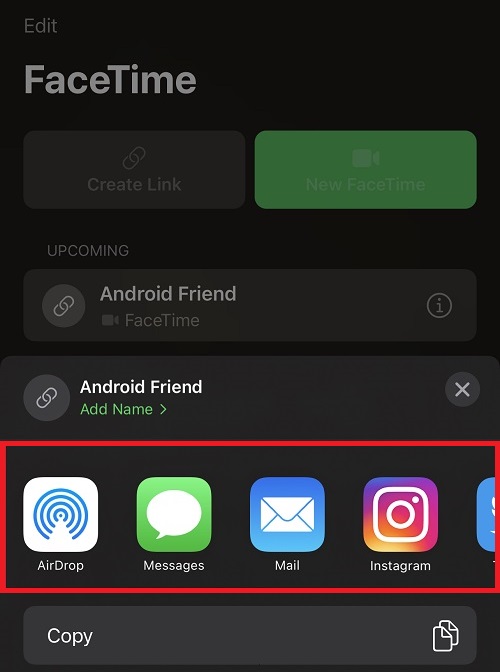
Send the invitation and wait for a confirmation to let your friend join the call.
How to Answer a FaceTime Call on Android and Windows
Step 1:
Click on the link in the invitation which will open the FaceTime website.

Enter your name and tap on Continue.
Step 2:
Tap the Join button at the top of your screen and wait for the iPhone user to let you into the call.

How to Video Call Android to iPhone without FaceTime
Video calling across different devices is easier than ever. Whether your friends use Android or iPhone, these popular apps let you connect seamlessly:
WhatsApp Messenger
Available on both iPhone and Android, WhatsApp lets you start video calls directly from any chat with just a tap on the video camera icon.
Google Meet
Use Google Meet on iPhone, Google Meet on Android, or via your web browser. Simply create or join a meeting and share the link to invite friends on any device.
Facebook Messenger
Connect with your Facebook friends through Messenger for iPhone or Android, both supporting video calls across platforms.
Other Options
Apps like Zoom, Skype, and Signal also offer reliable cross-platform video calling.
With these apps, video calling between Android and iPhone is quick and hassle-free!